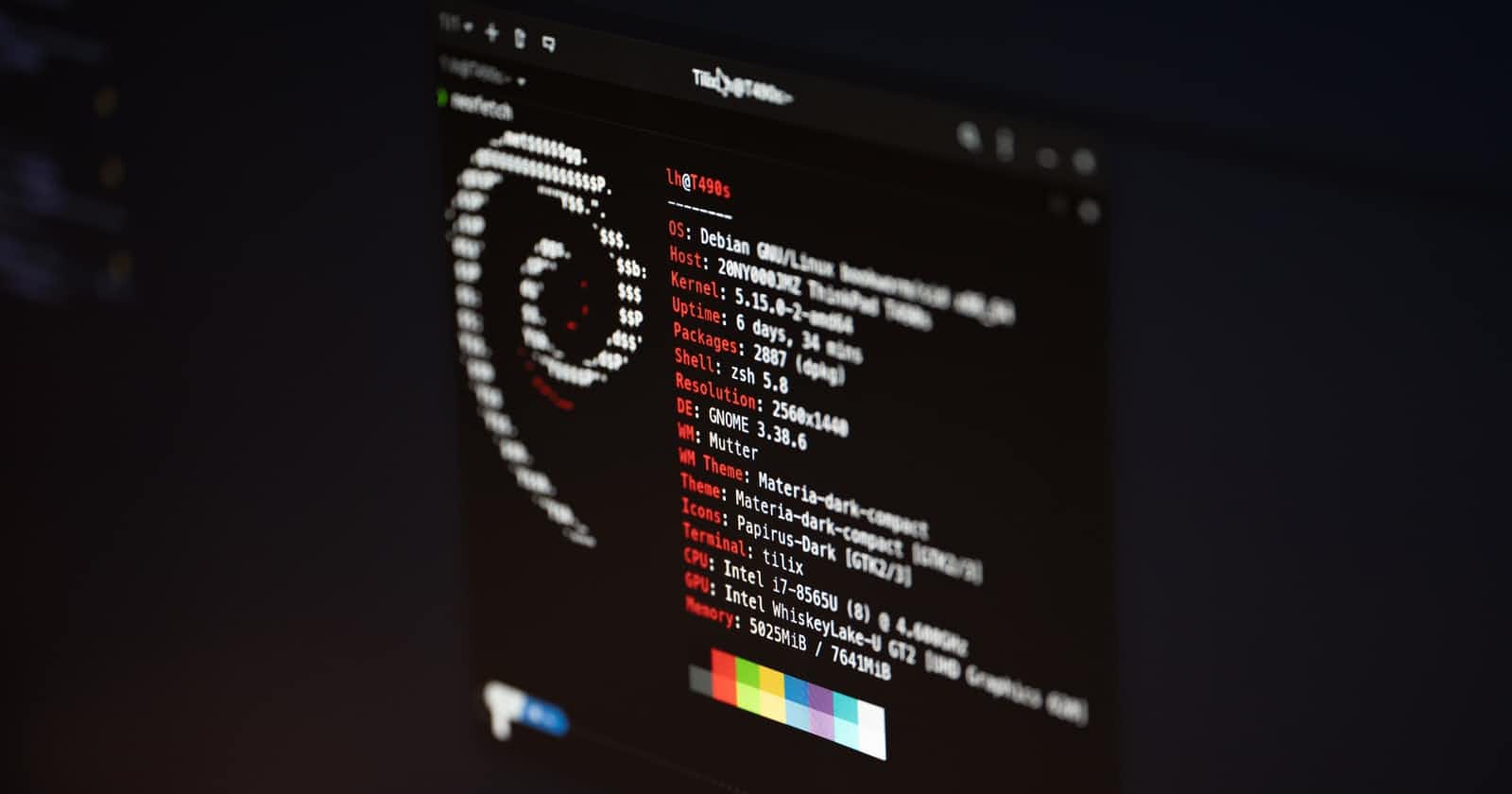Install Debian deb file manually on Debian 11 Linux
To install a deb file manually on Debian 11, use the following commands:
sudo apt update
sudo dpkg -i PackageName.deb
These commands run as super-user. The first one updates your APT package manager. The second installs the package and all its dependencies. After running these commands, the new package can then be updated along all your packages with the APT package manager.
To remove a deb file:
sudo dpkg --remove PackageName.deb